How to Start a Secret Encrypted Chat in Telegram
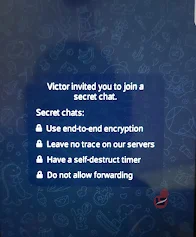
However, if you want a full encrypted chat on telegram then you’ll have to switch to its secret chat mode.
This secret chat mode has been active for a while and it provides features such as:
- End-to-end Encryption
- Leaves no trace on their servers
- Self destruct timer
- Do not allow forwarding of messages.
- Notifies users when you take a screenshot (iPhone), Screenshots are not allowed (Android)
- Deletes message for all when you delete any message
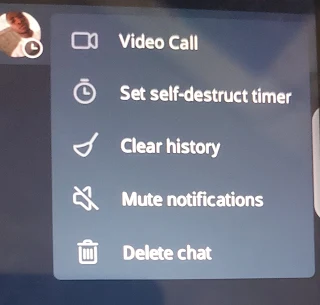

E.t.c
How Does Telegram Secret Chat Work?
Telegram's secret chat feature is the go-to for anyone who wants to maximize their security online in many ways:
- The secret chat feature only works for one-on-one chats and not for group chats, which implies that all chats can only be seen by you and the recipient due to the end-to-end encryption being enabled.
- Secondly, secret chats are only available on the device you initiated the chat with, logging into another device will make you lose the chat on the secret space.
- Lastly, once you delete the chat on your device; you can’t get access to it elsewhere as the conversation will vanish for good.
How can I use the Secret Chat in Telegram?
Now that you’ve got an idea of how telegram secret chat works, let’s get started on its implementation.
The below procedure works for both Android and iOS devices although different interfaces but you should get around it from this tutorial.
- Launch Telegram on your Android device > Search a contact you’ll like to start a secret chat with.
- Once you’re in the chat interface > Click on the name to view the user profile.
- Tap on the three-dot menu at the top right corner of the profile
- Now, Click on the “Start Secret Chat” with a padlock by the side.
- Confirm to you want to start a secret chat by clicking on the “START” button
- You’ve successfully entered a secret chat with the user

That’s it.
Telegram encrypted secret chats can be identified by the green colour and the lock icon next to the user you’re chatting with.

Don’t forget to utilize the self-destruct timer by hitting the stopwatch icon on the screen, including the delete messages for all features on the interface when necessary.
Kindly share the post and share it with friends on all social media platforms.

 Victor Lukasso
Victor Lukasso
Comments