Latest PayPal Limitation Removal Hack {100% Woking}
PayPal tends to place limitations on some accounts for certain activities but in this article, I will show you a hack to remove the PayPal limitation.

There are two types of limitations which are - temporary limitations and permanent limitations, the latter as a result of failing to bypass the initial temporary limitation.
The temporal limitation can be lifted meanwhile the permanent limitations are usually not reversible even if you contact PayPal for support.
Nevertheless, you can see a trick on how to release PayPal funds on hold here.
The accounts that are more bound to get limitations are the PayPal business account, however, personal account holders aren’t exempted in most cases of suspected high-risk transactions.
Well, let’s see some causes and how to lift PayPal limitations on an account without much effort.
What Triggers PayPal Limitations
In a bid to create a scam-free environment, there are certain transactions or activities that’ll trigger the PayPal bot to place limitations on your account until your identity is verified. Example includes;
- Receiving Huge funds as a new PayPal seller
- High-risk factors associated with a transaction
- Frequent Chargeback from buyers
- Unusual account activity
- Unauthorized access to your PayPal account
- Reaching yearly threshold
- Verification requirements
- Receiving personal payments on a Business PayPal account
- PayPal manual action
Also, these limitations do restrict you from performing certain actions on your PayPal account, such as sending, receiving, withdrawing, sending invoices, adding funds etc. So, till the required documents are provided then your account will remain in that state.
These are a few well know reasons why PayPal places limitations on an account, now let’s look at some possible ways to avoid this limitation.
1. If you’re a new seller then try as much as possible to build a positive history by being active for at least 60 days with a good transaction record. You can then increase the number of funds you can receive at a go.
2. Secondly, avoid receiving multiple charges back even on an established PayPal account as it can cripple your account by placing a temporary or permanent limitation on it.
3. Also, avoid performing certain actions in an unusual manner, such as converting currencies too often, withdrawing an unusually high amount of funds, frequent card linking trials and the likes... It should keep PayPal bots far from suspecting your account.
4. In addition, there’s a yearly threshold for unverified users for sending out payments, once you’ve reached that threshold then you’ll need to submit your bank statement or any other approved documents to lift the limitations or wait for the next year.
5. Also, a business PayPal account receiving frequent family and friends' payments could put your account at risk. It’s against their rule to receive payment from family and friends on a business account. You can give your personal account instead.
6. Lastly, I’ve had encounters where PayPal just limits an account for no reason. For instance, I just placed a withdrawal and the next couple of hours I saw a permanent limitations email with no clue of what I did wrong. So, it happens like that at times.
I’ve also had encounters where I complained to PayPal support regards a restriction placed on my account and the next minute I saw an account limitation alert on my mail.
That’s it.
There are also other factors that do cause limitations on a PayPal account which I can’t cover here, but there are the major reasons why limitations are placed on a PayPal account.
Now, let’s see some hacks to bypass PayPal limitations in 2020, 2021, 2022 and time immemorial. We’ll make changes to this post from time to time.
How to Remove PayPal limitation {Working Hack}
As stated earlier, there are different types of account limitations – temporarily and permanent limitations. However, even the temporary limitations have a depth which varies from account to account.
Some temporary limitations will require you to just upload a Photo ID others will include the address verification meanwhile struck ones will require you to provide proof of fulfilment, proof of purchase from your supplier, and even your business information.

Whatever the PayPal limitation is, here is a quick hack to resolve them and restore your PayPal account back to normal.
- Sign in to your limited PayPal account
- Scroll down till you see the Notification alert in red asking you to see the details of the limitation
- Click on it to see its impact on your account with the required tasks to complete
- Click on Resolve in each of the tasks and provide the required document or information.
- Once you’re done submitting all the tasks then wait for a review decision from PayPal.
NOTE: PayPal will only review your account once you’ve completed all of the required tasks.

That’s it.
Actually, there’s no trick or hack to bypass PayPal limitations rather than to provide the requirements they need. This is sometimes mandatory for all financial institutions in order to provide a safe banking space for other legitimate customers.
Once the review is complete, you’ll get an email of either a restored PayPal account or a Permanently limited PayPal account (You can no longer use PayPal)
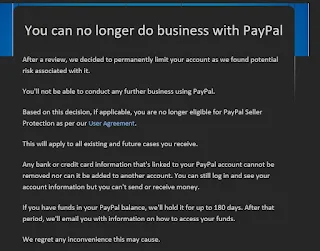
At times, they can also partially lift the limitations placed on your account and ask you for the remaining details but that’s on rare occasions.
How to Stop PayPal from placing Limitations on my Account
There are certain practices to adhere to in order to keep your PayPal account far from PayPal limitations, some of which include
- Avoid engaging in Fraudulent transactions that’ll lead to excess chargebacks
- Monitor the amount of funds you receive on a new PayPal account
- Verify your PayPal account by linking your bank or card
- Avoid receiving too much personal payment on a business account
- Avoid dealing with untrusted PayPal persons
- Avoid unauthorized access to your account
Here are but a few ways to keep your PayPal account free from limitations and if you ever get into one then you can follow the above guide to remove the PayPal limitation.
How Long do PayPal limitations last?
Once your PayPal account is permanently limited then you’ll have to wait for 180 days (6 months) to be able to withdraw the funds remaining in the account.

Once the 180 days period is due, you’ll receive an email stating that your funds are eligible for withdrawal.
How to withdraw money from a Permanently limited PayPal account
Once your account has accrued the 180 days period for a Permanently limited PayPal account, you can now follow the below guide to withdrawing your remaining money
- Log in to your limited PayPal account
- Go to the money tab
- Click on Transfer Money
- Select a previously linked card or bank to send the payment to.
- Review the transaction and initiate the Transfer.
That's it.

Although, if it occurs that you don’t have an active card or bank already linked to the PayPal account then you can contact PayPal by creating a support ticket.
You’ll be required to verify your identity by receiving a code via SMS or call after which the card linking feature will be enabled.
That’s all about withdrawing money from a Permanently limited PayPal account.
Can you make another PayPal account after being permanently limited?
No, you won’t be allowed to create a new PayPal account once the old one has been closed.
Can you appeal PayPal's permanent limitation?
PayPal states it clear that permanent limitations are often final and your account can’t be reinstated.
The only chance you have is when your account is still on temporary limitations.
That’s all.
Conclusion
It can be frustrating when your PayPal accounts are limited thereby making it impossible for you to send and receive payments from business partners.
If that’s the case with you then here is the latest PayPal limitation removal hack you can use to restore your PayPal account back to default.

 Victor Lukasso
Victor Lukasso
Comments