How to Unblock Someone on Cash App
If you’ve previously blocked someone on Cash App and want to unblock them, here’s how you can do it.
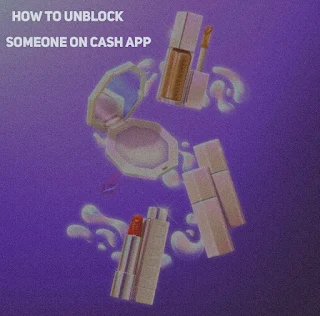
Almost every financial institution, including Cash App, has an option that allows users to get rid of people they don’t want to transact with for either security or privacy concerns.
While this is a good idea, there are times when you can block potential clients or helpers, depriving them of the ability to either send money to you or send payment requests, as the case may be.
It's also understandable that most users tend to send requests to random users, and they warrant permanent blocking, especially after you’ve declined it severally and they keep sending payment requests.
Here's a detailed guide on Unblocking Someone on Cash App and allowing incoming requests on your Cash App account.
Can you unblock someone after blocking them on Cash App?
Yes, it’s very possible to unblock someone minutes after blocking them probably because you mistook the person for another recipient.
To unblock someone after blocking them, simply navigate to their name on your account history and tap on “unblock this person”.
How to Unblock Someone on Cash App 2023
I’ll assume that you’re aware that you and the recipient should have a transaction history before you can either block or unblock them. Cash App doesn’t allow users to locate and block people just like that.
Notwithstanding, here’s a step-by-step guide on how to Unblock Someone on Cash App in 2023.
- Login to Cash App
- Locate a transaction or payment request from the particular cash app account (or tap on his profile icon from your most recent senders)
- Now, Click on the 3 dots on the upper right-hand side
- Select “UNBLOCK this Person” from the option.
That’s it.
You can also repeat the above steps if you want to add the person to your block list again.
How to Allow Incoming Requests on Cash App
If you’re trying to make a payment to someone on Cash App and the transaction keeps failing, the surest workaround is asking the person to request a payment from your account.
What about a situation where the recipient can’t request from you, probably because an incoming request is turned off for your account? The only fix is to allow incoming requests on your Cash App, and then the person can request payments from you.
Here’s how to go about it:
- Open the cash app and click on your profile icon
- Click on Privacy and Security from the options
- Under Requests, you can decide to Toggle ON the Incoming Requests button
Some options allow you to restrict the request to just your contact or the public. You can also decide to disallow incoming requests after completing that one transaction.
FAQs
Is there a block list on Cash App?
No, Cash App doesn’t provide you with a list of blocked people like most apps do. You’ve to locate the user from the transaction list.

 Victor Lukasso
Victor Lukasso
Comments